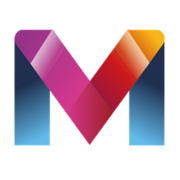Digital Change and Website Formation – The 4 Top Tips You Need To Know!
Project management is essential for driving successful digital transformation. Marbral Advisory’s Change Architect, Stephen France, has managed some of the island’s most significant digital transformation projects. Here, he delves into the element of website compilation and shares his top tips for all organisations.
I am currently engaged in a major digital transformation project. Part of that work has been to oversee the implementation of a new website that will form an essential public service moving forward. There are many stakeholders to manage in the process and it’s led me to collate a simplified guide to considerations for website development that every business can use.
On the face of it, this should be a fairly straightforward exercise – presenting information to the users of the site in a clear, easy to understand format. However, as with many things, care and consideration needs to be given to some specific areas.
1. Know Your Audience
Content owners may be the most knowledgeable and enthusiastic about their subject matter, but they may not necessarily make the best authors when writing content for the public, especially if the content is aimed at users of all ages and reading abilities. Care needs to be taken to ensure the content is accurate and can be easily understood, especially for users whose first language might not be English. The average reading age of adults in the UK is nine, in other words, the average person reading a website has the reading ability of a nine-year-old. Moreover, around ten percent of visitors using a website will be dyslexic and others may have cognitive difficulties or a learning disability. It is essential that certain rules are followed when writing for a website. In my current project, the purpose of the website is to provide information and therefore, sentences and paragraphs need to be short, jargon should be avoided, and where possible, examples should be provided. People read differently online than when reading physical text, so the use of subheadings, short sentences and paragraphs ensures that the content is easy to scan.
2. Help Users Find Your Site
Of course, there is little point in having useful information if users cannot find it! Site content should include keywords, and internal links should be added, to allow users to find information quickly without having to search for it. Links to other relevant content should also be included. Keywords are important because search engines such as Google analyse keywords to determine what a page is about.
3. Consider Accessibility Measures
Many site users may have visual impairments or have no vision at all. Some users may be reliant on a screen reader – a technology that helps people with visual impairments access and interact with digital content such as websites. The screen reader looks at the underlying code on the website and sends information to a speech synthesizer or to a braille display. Therefore, careful consideration needs to be given to the use of colours, the layout of the website and in particular, the structure of the menus and links to enable users to easily navigate around the site without getting lost or confused. Users with colour blindness may be unable to distinguish between two similar shades of a colour but too much colour contrast can wear out our eyes and irritate some users.
4. Understand Best Practice In Imagery?
Where graphics and images are used, the site should ensure the alternative text for each image provides meaningful information on that image, for example charts or images that convey information. If images are used for purely decorative purposes, these can be given blank text so they can be ignored by assistive technology. Some images can be problematic. For example, if the intention is to show an image of a community of potential users for the site, you need to consider whether the image is inclusive or whether it could be deemed to exclude certain groups or individuals? An inappropriate image might result in some users avoiding the site altogether. Some websites purposely avoid photographs or images unless absolutely necessary. Anyone surfing www.gov.uk for example will notice a distinct lack of imagery. It could be argued that this makes the site less interesting to users and the careful use of visual assets will help people better understand, remember, and engage with the content. A diagram can simplify a complex process and people tend to remember more of what they see than what they read, so careful consideration needs to be given to choosing appropriate imagery.
By prioritising user experience, and incorporating these key elements into your website design, you can create a compelling online presence that resonates with modern audiences and drives meaningful engagement and conversions.
Marbral Advisory offers a full suite of digital transformation project management services aimed at facilitating the successful implementation of digital initiatives within an organisation. These services include strategic planning and alignment, scope definition and management, resource allocation, risk assessment and mitigation, stakeholder engagement, quality assurance and testing, change management, and performance monitoring. Get in touch with Stephen to find out more: hello@marbraladvisory.com or visit the company website: www.marbraladvisory.com